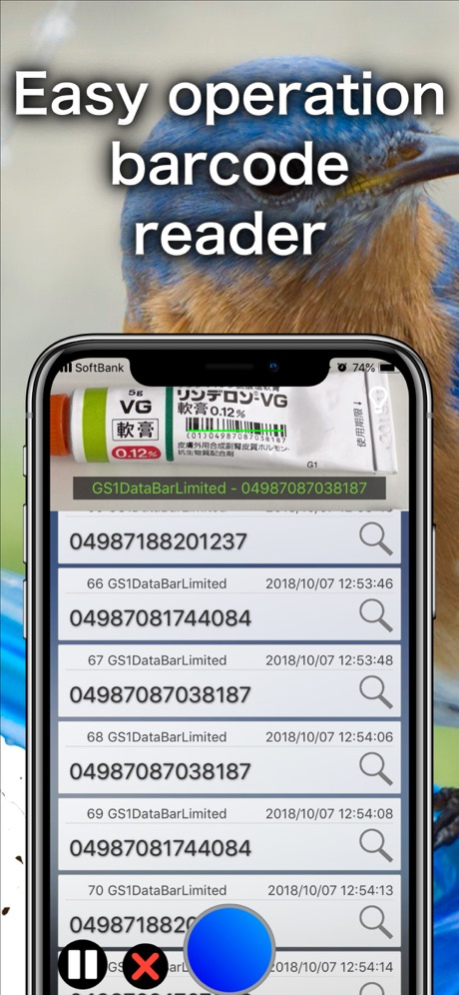Barcode Scanner X - QR & 1D 1.1.5
Free Version
Publisher Description
Codabar and GS1 compatible barcode reader.
This easy-to-use barcode reader lets you keep a history of scanned barcodes. It supports Codabar(NW-7),GS1 Databar (RSS-14),GS1 Limited and a variety of other barcodes. Use it on your iPhone, iPad or iPod.
# Main features
- Use your device's camera to scan barcodes
- Scan both 1D and 2D barcodes
- Keep a history of scanned barcodes
- Copy your history of scanned barcodes to the clipboard, send it by email or share it with another app
- Select the barcode type in the settings menu
- Save battery power by turning off the camera when you are not scanning barcodes
- Look up scanned barcodes with a search engine, etc.
# How to use
- Point the on-screen camera at a barcode. app will detect it.
- Blue button,add detect result to history.
- × button ,discard.
- Pause button , stop scanning and into listing mode.
- Swipe left the item, removing.
# Supported barcode types
QR Code
Data Matrix
Aztec
PDF 417
UPC-A
UPC-E
EAN-8 (JAN-8)
EAN-13 (JAN-13)
Code 39
Code 39 Extended
Code 93
Code 93 Extended
Code 128 (EAN-128 GS1-128)
Codabar (NW-7)
ITF
Interleaved 2 of 5
GS1 Databar(RSS-14)
GS1 Databar Expanded
GS1 Databar Limited
Notes
- When moving the iPhone or iPad, the frame of the camera image and the barcode recognition position may be misaligned.
- Mistakes may occur. (We do not guarantee that recognition results are 100% correct.)
Depending on usage conditions (brightness, size, spoiler, etc.), it may not be recognized or misrecognition may occur.
- It may be erroneously recognized as another bar code type.
(It can be improved by narrowing the bar code type to be used from the setting menu.)
- Please read the horizontal bar code.
I am bad at vertical and rotational, deformed ones.
- GS 1 - 128 is recognized as Code 128.
- Display advertisements while using this application.
Purchasing
• normal mode.(free)
- The advertisement is displayed.
• Plus mode
- Unlimited access and no ads.
- You can purchase monthly automatically renewed item.
- Price is shown in app.
- Your payment will be charged to your iTunes account at confirmation of purchase.
- Please purchase from setting menu of this app.
• About Automatically renewal
- Your subscription will automatically renew each month or year 24 hours before the end of the current period,
- Your credit card will be charged through your iTunes account unless auto-renew is turned off at least 24-hours before the end of the current period.
- You will not be able to cancel the subscription once activated.
Manage your subscriptions in Account Settings after purchase.
• To avoid automatically renewal
- You must turn off auto-renew at least 24 hours before your subscription ends.
- You can turn off auto-renew at any time from your iTunes account settings.
• if you purchased previous ad-off ,all function is available.
** Terms of use & Conditions
https://digitalnauts.com/terms/app_term_of_use/
** Privacy policy
https://digitalnauts.com/privacypolicy/app_privacy_policy/
** developper
DIGITALNAUTS INC. https://digitalnauts.com/
Nov 12, 2023
Version 1.1.5
- Updated internal library.
- Supported iOS 17.
Thank you for many downloads and purchases in many countries. I will continue to improve and maintain the app.
About Barcode Scanner X - QR & 1D
Barcode Scanner X - QR & 1D is a free app for iOS published in the Office Suites & Tools list of apps, part of Business.
The company that develops Barcode Scanner X - QR & 1D is DIGITALNAUTS INC.. The latest version released by its developer is 1.1.5.
To install Barcode Scanner X - QR & 1D on your iOS device, just click the green Continue To App button above to start the installation process. The app is listed on our website since 2023-11-12 and was downloaded 0 times. We have already checked if the download link is safe, however for your own protection we recommend that you scan the downloaded app with your antivirus. Your antivirus may detect the Barcode Scanner X - QR & 1D as malware if the download link is broken.
How to install Barcode Scanner X - QR & 1D on your iOS device:
- Click on the Continue To App button on our website. This will redirect you to the App Store.
- Once the Barcode Scanner X - QR & 1D is shown in the iTunes listing of your iOS device, you can start its download and installation. Tap on the GET button to the right of the app to start downloading it.
- If you are not logged-in the iOS appstore app, you'll be prompted for your your Apple ID and/or password.
- After Barcode Scanner X - QR & 1D is downloaded, you'll see an INSTALL button to the right. Tap on it to start the actual installation of the iOS app.
- Once installation is finished you can tap on the OPEN button to start it. Its icon will also be added to your device home screen.